How to Unlock iPhone 6S without Apple ID/Activation Lock/iCloud Password
If you got an iPhone 6S from a friend or purchased it second hand, there's chance that you run into the Activation Lock even after removing the passcode, which is because Find My iPhone is on. If you can't retrieve the Apple ID or password.
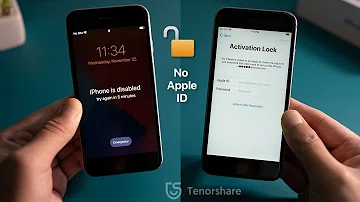 have an iPhone that's connect to an old email,now it's locked up after entering the wrong passcode too many times,how do I unlock it and get into the Home screen?
have an iPhone that's connect to an old email,now it's locked up after entering the wrong passcode too many times,how do I unlock it and get into the Home screen?This is a typical scenario a lot of you have encountered.In this video we'll show you step by step how to remove the passcode,and then bypass the Activation Lock screen,finally get you the access to the device.
Let's get started!
First let's get rid of the screen lock using iTunes.
So once open it, attach your phone to the computer,
then set it into Recovery mode.
For iPhone 6s, is press and hold both the Side and Home button simultaneouslytill the connect to computer icon comes up,
iTunes will then detect it and tell you to update or restore,
we are going with the restore,
then hit restore and update to confirm and consent to the terms and condition,
It'll download the firmware first,then get into the restore process,
If you have difficulty using iTunes, 4uKey will make a nice alternative.
Now that we see the hello screen, let's go ahead and set it up.
After connecting to a network,We should see this Activation Lock asking you for the credentials,If you forgot the Apple ID or password,here is how to bypass this with 4MeKey,I'll leave the link in the description below in case you want to download.
So after launching it, plug your phone in,then click on Start and agree to the disclaimer.4MeKey will download the jailbreak tool first if you haven't done it yet,now insert an empty usb thumb drive into the computer,once recognized, hit Start to create the jailbreak drive.
Once done, you'll see a guide showing you step by step how to complete the jailbreak,which is fairly simple.
So let's now restart the computer,
when it boots up, press f12 key to enter the boot option,and then select the usb storage device to continue,then we'll see the checkra1n jailbreak wizard,make sure your phone is still connected at this point,then you should the device information right here:
Let's get started!
The device will be put in Recovery mode first,hit next to confirm,
Once in, press start,
then quickly follow the instructions to put your phone into DFU mode,for iPhone 6s, is press and hold the side and Home button for 4 secondsthen release the side button but continue holding the home button for another 10 seconds,once in DFU mode, you'll see the jailbreak code running on your device,
Well done, now let's reboot the computer and open 4MeKey to start over,this time you'll get straight to the device information screengo ahead and click on it 4MeKey will do the trick for you in a minute,just like this.
Now let's get back to the phone and check it out,
When we see the data and privacy option, we know the Activation Lock is no longer ahead our way.
Let's move on,
Make sure not to sign in your own Apple ID when you got here,
then you can proceed to the Home screen,
then in settings, we should notice the apple account has been signed out,
That's it!
0 Response to "How to Unlock iPhone 6S without Apple ID/Activation Lock/iCloud Password"
Post a Comment