How to Transfer Data from iPhone to Android Mobile
There are several alternative methods that you can use to transfer data from iPhone to Android very easily.
If you want to switch from one platform to another, there are many methods you can use to successfully transfer data. Some of them include how to transfer data from iPhone to Android below.
How to Transfer Data from iPhone to Android
Using Google Drive
- Download the Google Drive app from the Apple App Store
- Run the application if it has been installed successfully
- Create an account or log in with your Google account
- From the main page, click on the Menu in the top left corner
- Select the Settings menu
- Go to the Backup section
- Tap the Backup button
- Wait for the process to finish (don't close the application)
- When done, open the Google Drive app on Android
- Login with the same account as on the iPhone application
- Also download the Google Contacts, Google Photos, and Google Calendar apps if you need them
Google Drive is one solution that cannot be missed if you are going to switch to an Android device. The reason is, this service will be one of the important supports that will often be used in Google's ecosystem.
Unfortunately, the transfer process using Google Drive can take a very long time depending on the amount of data the user has. Even so, you have to wait for it to finish (don't close it or turn off the internet network) for it to work.
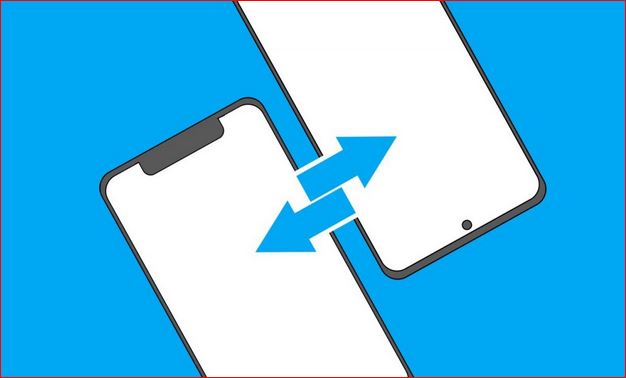
0 Response to "How to Transfer Data from iPhone to Android Mobile"
Post a Comment